Moving hosts between datacenters with PowerCLI
Today while I was setting up a new vCloud lab at home I just noticed that by mistake I added one of the ESXi to the wrong cluster and in the wrong datacenter.
To be honest, fixing this is not a big deal. Just put the host in maintenance mode, get it out of the cluster and move to the correct datacenter. With the vSphere Client it can be done with a couple of clicks and a simple drag and drop. But my mistake gave me the opportunity to correct it using PowerCLI and write this small but hopefully useful blog post.
To explain a bit the scenario. I currently have two datacenters in my homelab, one for my day to day tests and labs and another one for vCloud Director.
Step 1 - Put the host in maintenance mode
To do so we re going to use the Set-VMHost cmdlet.
C:\
[vSphere PowerCLI] % Set-VMHost -VMHost vcloud-esxi1.vjlab.local -State "Maintenance"
Name ConnectionState PowerState Id CpuUsage CpuTotal Memory Memory
Mhz Mhz UsageMB TotalMB
---- --------------- ---------- -- -------- -------- ------- -------
vcloud-esxi1... Maintenance PoweredOn ...t-88 126 5670 873 3071
C:\
[vSphere PowerCLI] %
Step 2 - Move the host out of the cluster
To perform this use the Move-VMHost cmdlet.
C:\
[vSphere PowerCLI] % Move-VMHost -VMHost vcloud-esxi1.vjlab.local -Destination vjlab-dc
Name ConnectionState PowerState Id CpuUsage CpuTotal Memory Memory
Mhz Mhz UsageMB TotalMB
---- --------------- ---------- -- -------- -------- ------- -------
vcloud-esxi1... Maintenance PoweredOn ...t-88 92 5670 870 3071
C:\
[vSphere PowerCLI] %
If you check now the vSphere Client will see the host out of the cluster but still in the same datacenter.
Step 3 - Move the host to the correct datacenter
Now that our host is in maintenance mode and out of the cluster it is time to move it to the correct datacenter. Again we will use Move-VMHost.
C:\
[vSphere PowerCLI] % Move-VMHost -VMHost vcloud-esxi1.vjlab.local -Destination vjlab-vcloud -Verbose
VERBOSE: 03/02/2011 22:30:39 Move-VMHost Started execution
VERBOSE: Move host 'vcloud-esxi1.vjlab.local' into 'vjlab-vcloud'.
VERBOSE: 03/02/2011 22:30:41 Move-VMHost Finished execution
Name ConnectionState PowerState Id CpuUsage CpuTotal Memory Memory
Mhz Mhz UsageMB TotalMB
---- --------------- ---------- -- -------- -------- ------- -------
vcloud-esxi1... Maintenance PoweredOn ...t-88 63 5670 870 3071
C:\
[vSphere PowerCLI] %
Finally put the ESXi out of maintenance mode.
C:\
[vSphere PowerCLI] % Set-VMHost -VMHost vcloud-esxi1.vjlab.local -State Connected
Name ConnectionState PowerState Id CpuUsage CpuTotal Memory Memory
Mhz Mhz UsageMB TotalMB
---- --------------- ---------- -- -------- -------- ------- -------
vcloud-esxi1... Connected PoweredOn ...t-88 98 5670 870 3071
C:\
[vSphere PowerCLI] %
Check that everything is OK with the vSphere Client and we are done.
Juanma.

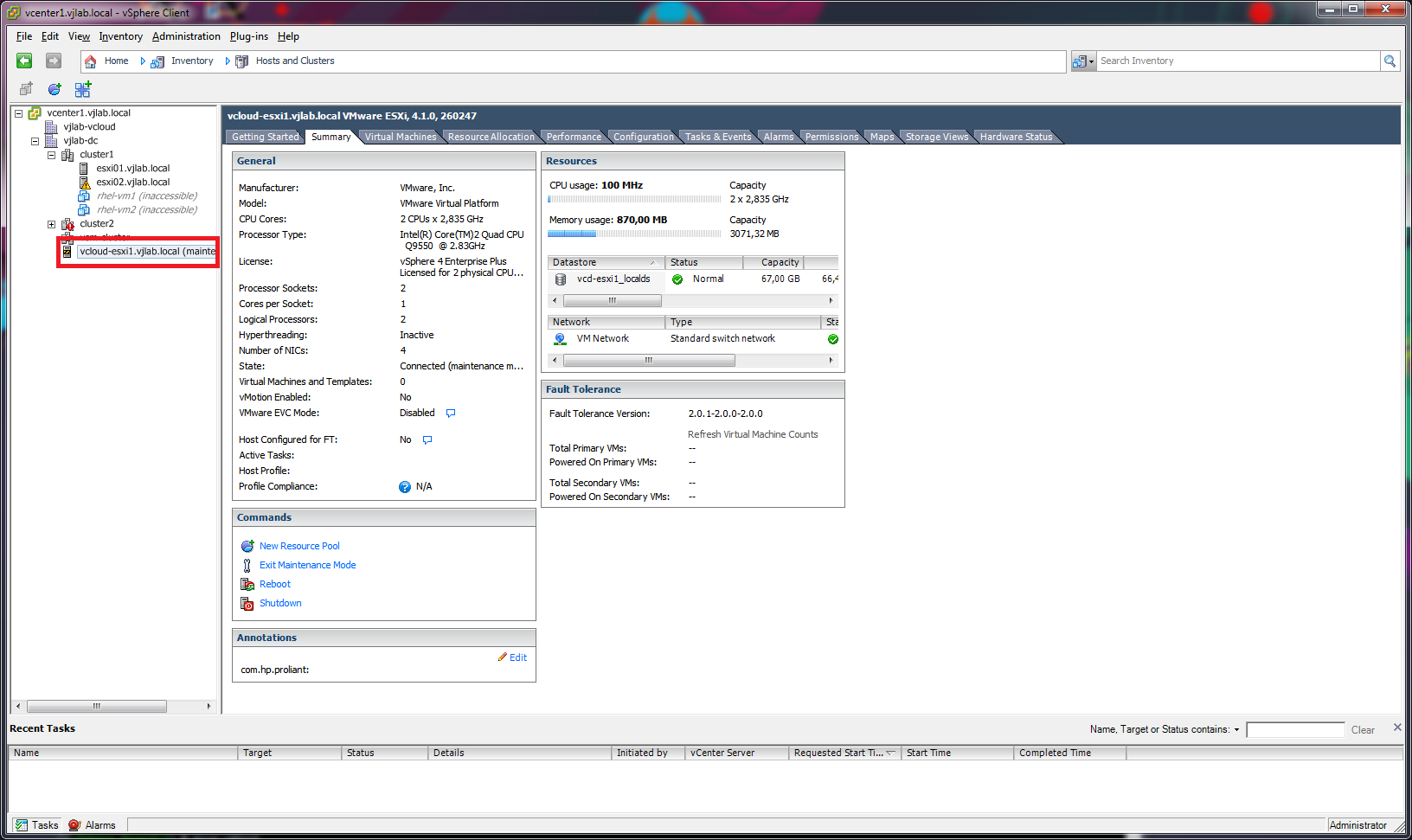
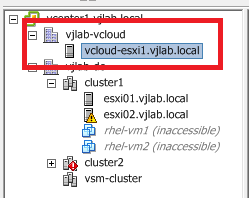
Comments