Add a new NFS datastore via PowerCLI and vSphere CLI from vMA
As a small follow-up to yesterday’s post about NFS shares with Openfiler in the following article I will show how to add a new datastore to an ESX server using vSphere CLI from the vMA appliance and PowerCLI.
From vMA
From the vMA shell we are going to use the command vicfg-nas. To clarify things a bit for the newcomers, vicfg-nas and esxcfg-nas are the same command, in fact esxcfg-nas is no more than a link to the first.
The option to create a new datastore is -a and additionally the address/hostname of the NFS servers, the share and a label for the new datastore must be provided.
[vi-admin@vma ~][esx01.mlab.local]$ vicfg-nas -l
No NAS datastore found
[vi-admin@vma ~][esx01.mlab.local]$ vicfg-nas -a -o openfiler.mlab.local -s /mnt/vg_nfs/lv_nfs01/nfs_datastore1 nfs_datastore1
Connecting to NAS volume: nfs_datastore1
nfs_datastore1 created and connected.
[vi-admin@vma ~][esx01.mlab.local]$
When the operation is done you can check the new datastore with vicfg-nas -l.
[vi-admin@vma ~][esx01.mlab.local]$ vicfg-nas -l
nfs_datastore1 is /mnt/vg_nfs/lv_nfs01/nfs_datastore1 from openfiler.mlab.local mounted
[vi-admin@vma ~][esx01.mlab.local]$
PowerCLI
In the second part of the post we are going to use vSphere PowerCLI, which as you already know is a PowerShell module to manage vSphere/VI3 infrastructure. I will write more about PowerCLI in the since I’m very fond with it.
The cmdlet to create the new NFS datastore is New-Datastore and you must provide the ESX host, the NFS server, the path of the share and a name for the datastore. Then you can check that the new datastore has been properly added with Get-Datastore.
Juanma.

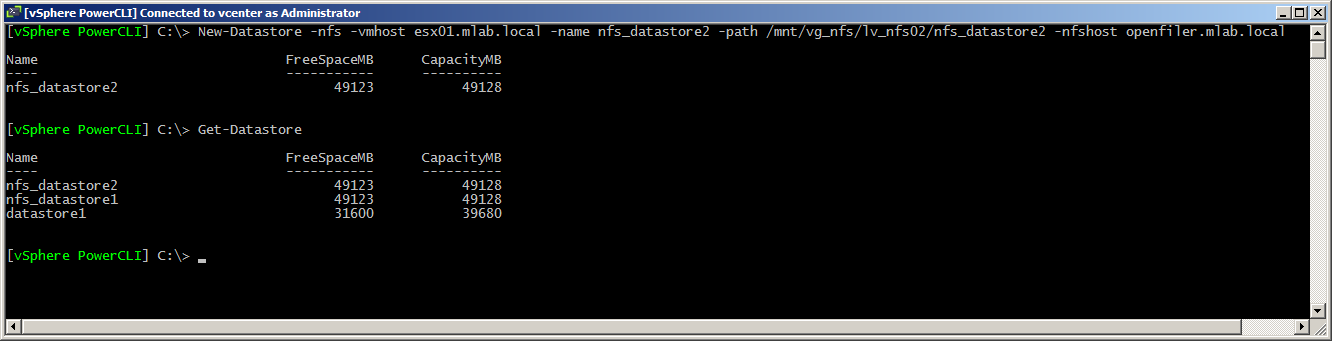
Comments