A look into CBL-Mariner, Microsoft’s internal Linux distribution
Mariner or more exactly CBL-Mariner where CBL stands for Common Base Linux, is a Linux distribution created by Microsoft’s Linux System Group which is the same team at Microsoft which created the Linux kernel used for Windows Subsystem for Linux version 2, or WSL2. The goal of Mariner is to be used as an internal Linux distribution for Microsoft’s engineering teams to build cloud infrastructure and edge products and services.
Of course Mariner is open source and it has its own repo under Microsoft’s GitHub organization. No ISOs or images of Mariner are provided, however the repo has instructions to build them on Ubuntu 18.04. There are a series of prerequisites listed in this GitHub page that roughly include Docker, RPM tools, ISO build tools and Golang, amongst others.
The build process for an ISO is very straightforward, it relays on pre-compiled RPM packages from CBL-Mariner package repository. Since I wanted to install Mariner on my vSphere 7 homelab I choose to create the ISO.
git clone https://github.com/microsoft/CBL-Mariner.git
cd CBL-Mariner/toolkit
sudo make iso REBUILD_TOOLS=y REBUILD_PACKAGES=n CONFIG_FILE=./imageconfigs/full.json
Installation process
In my vSphere lab I created a couple of new VMs and set the guest OS to Other 5.x or later Linux (64-bit), configure the hardware with 1 vCPU, 2GB of RAM and a 16GB disk. This would be enough for a simple test.
The installation process will give the option to do it in text or graphic mode, I choose graphic one since I was curious if it was based in Fedora’s Anaconda or any other.
There are two types of installations:
- Core
- Full
The installation process is very fast in both cases, it took around 29 seconds for the Core and around 76 for the Full one. During the process it will ask you for the typical parameters like user, partitioning, etc.
- Partition configuration
- System configuration
CBL-Mariner overview
CBL-Mariner feels very similar to other Linux distros like Fedora or Photon-OS, which is expected since in the Acknowledgments section of their GitHub repo they list both projects because the team used their SPEC files as starting point and reference.
As anyone will expect in any modern Linux distro systemd it is used as CBL-Mariner system manager. After installing my Mariner VM I had to access it through vSphere console because there is no SSH daemon installed in the default installation, but it can be easily installed using tdnf.
sudo tdnf install -y openssh-server
sudo systemctl enable --now sshd.service
Package and update system
CBL-Mariner package system is RPM-based. The package update system uses both dnf and tdnf, Tiny DNF is a package manager based on dnf and coming from VMware’s Photon OS.
CBL-Mariner also supports an image-based update mechanism for atomic servicing and rollback using RPM-OSTree, rpm-ostree is an open source tool based on OSTree to manage bootable, immutable, versioned filesystem trees. The idea behind rpm-ostree is to use a client-server architecture to keep Linux hosts updated and in sync with the latest packages in a reliable manner.
In terms of software available after the installation there are two package repositories, base and update, configured in the system.
vadmin@cbl-mariner [ ~ ]$ sudo tdnf repolist
Loaded plugin: tdnfrepogpgcheck
repo id repo name status
mariner-official-baseCBL-Mariner Official Base 1.0 x86_64 enabled
mariner-official-updateCBL-Mariner Official Update 1.0 x86_64 enabled
vadmin@cbl-mariner [ ~ ]$
Around 3300 packages are available between both repositories. In my case it was a very pleasant surprise to find open-vm-tools package, since I run my CBL-Mariner instances on vSphere is fantastic to have the VMware Tools packages available.
Security by default
CBL-Mariner follows the secure-by-default principle, most aspects of the OS have been built with an emphasis on security. It comes with a hardened kernel, signed updates, ASLR, compiler-based hardening and tamper-resistant logs amongst many features.
All Mariner security features are listed in CBL-Mariner’s GitHub repository.
I hope this quick overview of CBL-Mariner has been interesting. I encourage you to look at Mariner’s GitHub repo and to create your own ISO and/or VHDX images.
Stay safe.
–Juanma

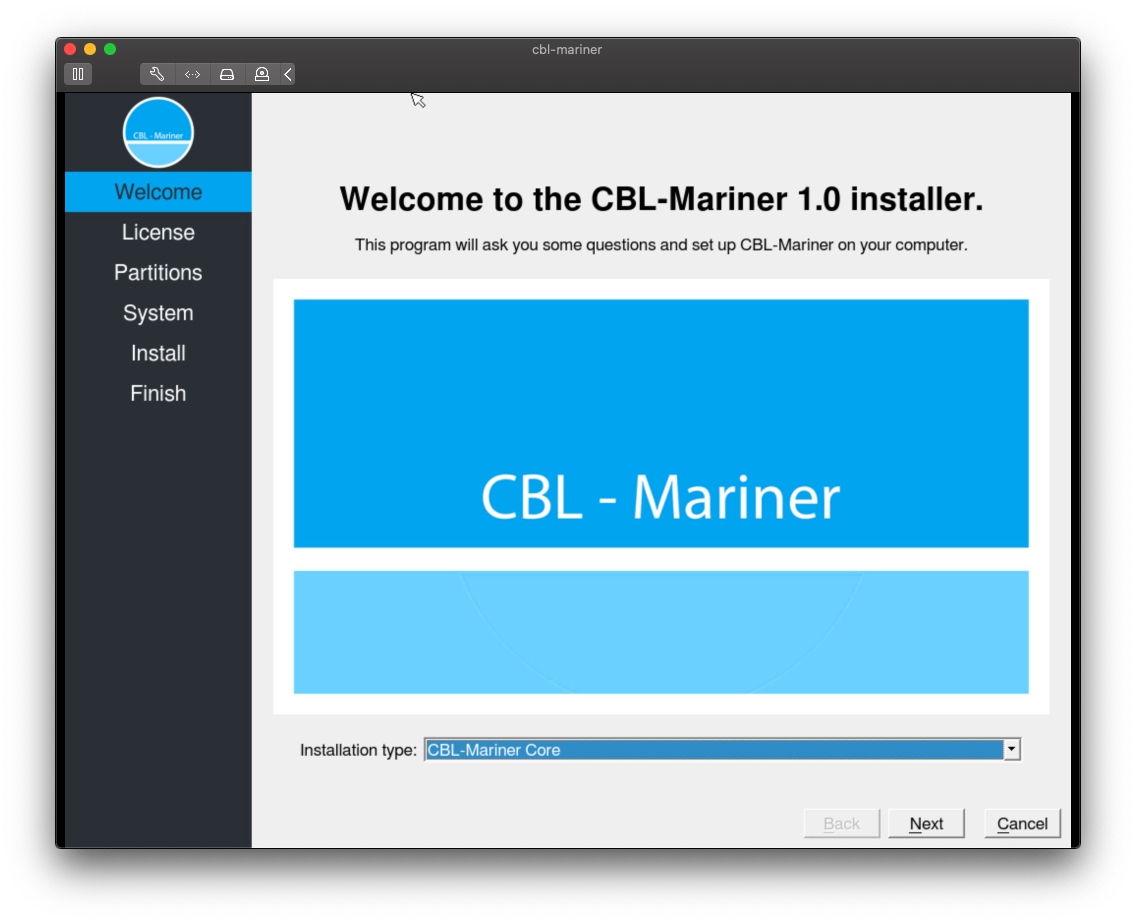
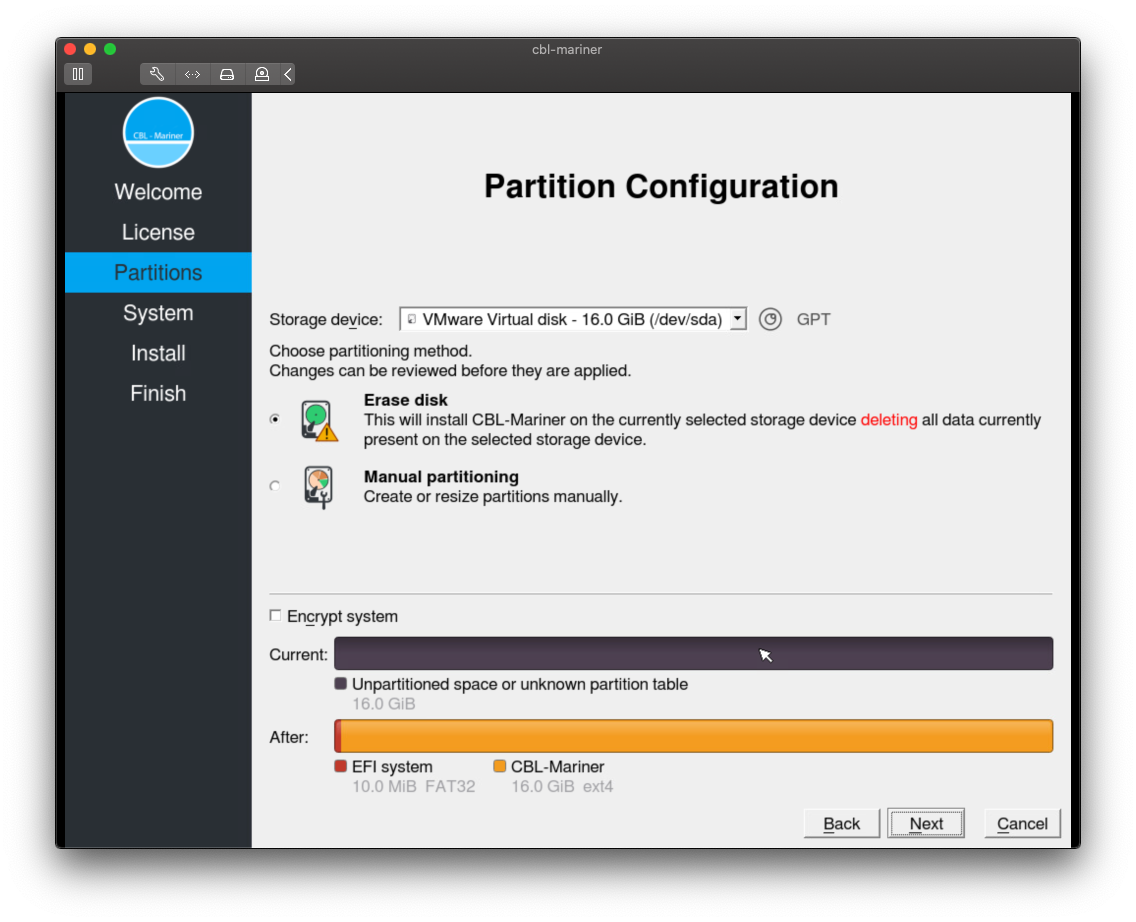
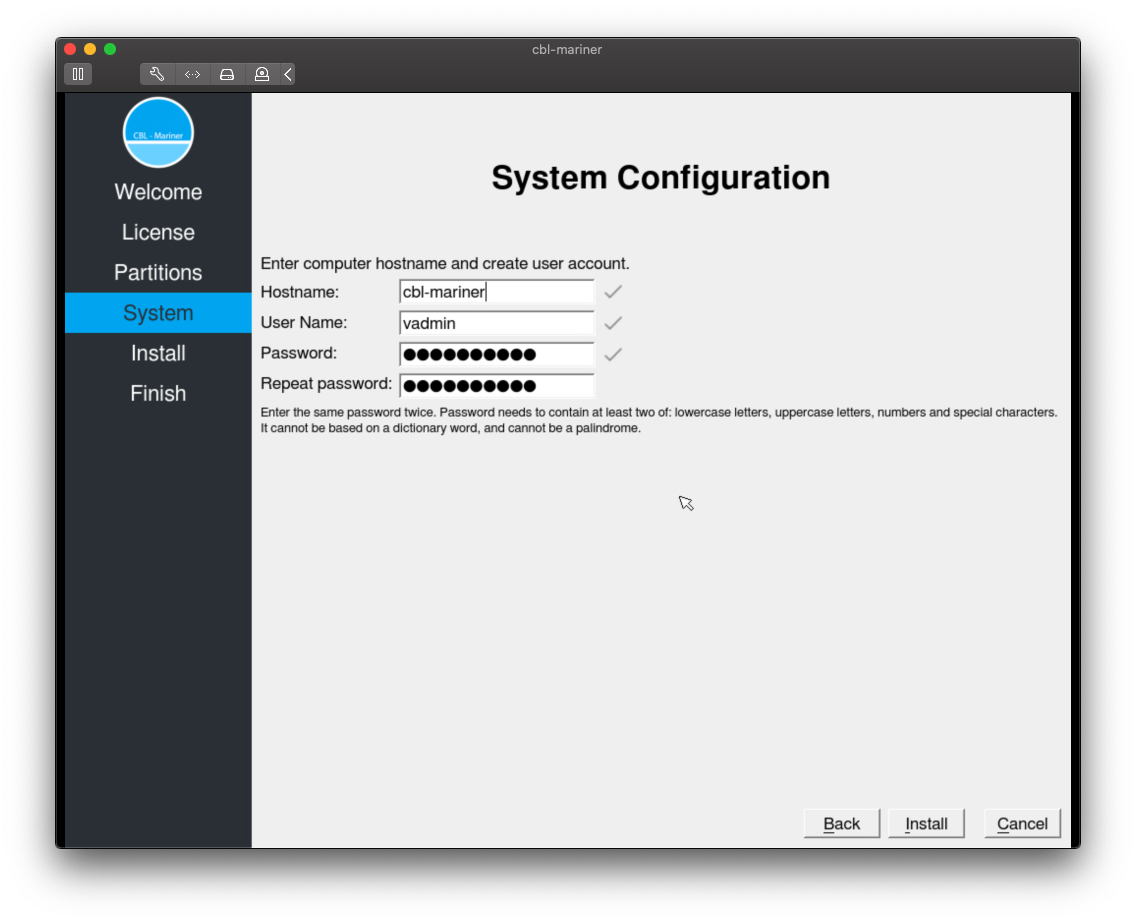
Comments