Monitor ESX 4.x to ESXi 5.0 migration process
During the migration of an ESX 4.x to ESXi 5.0 the whole process can be monitored directly from the console of the server.
Once the process has started press Alt-F1 to access the Console. Login with root and blank password.
From here you can go to the /var/log folder and using the tail command to monitor ESXi log files.
Also by pressing Alt-F12 you will see the vmkernel log, this log will show the upgrade process in real time. Once the log reaches the point in the screenshot the upgrade will be complete.
At this point and before restarting the host if you go back again to the ESXi console you can review the ESXi install log file, called esxi_install.log which in fact is a symlink to the file weasel.log.
In this log file you can observe the whole migration process, I strongly recommend to lose a few minutes on this since you will learn a lot of under the hood info about the ESXi installation process.
Finally and only as a curiosity after the reboot if you login into the ESXi Shell a message indicating that the system has been migrated to ESXi 5.0 will be displayed before the prompt.
Juanma.

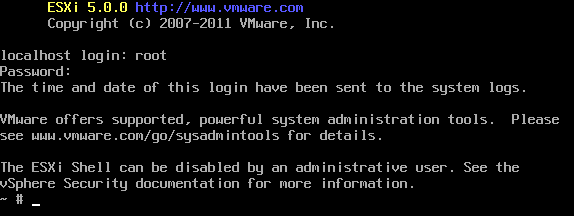
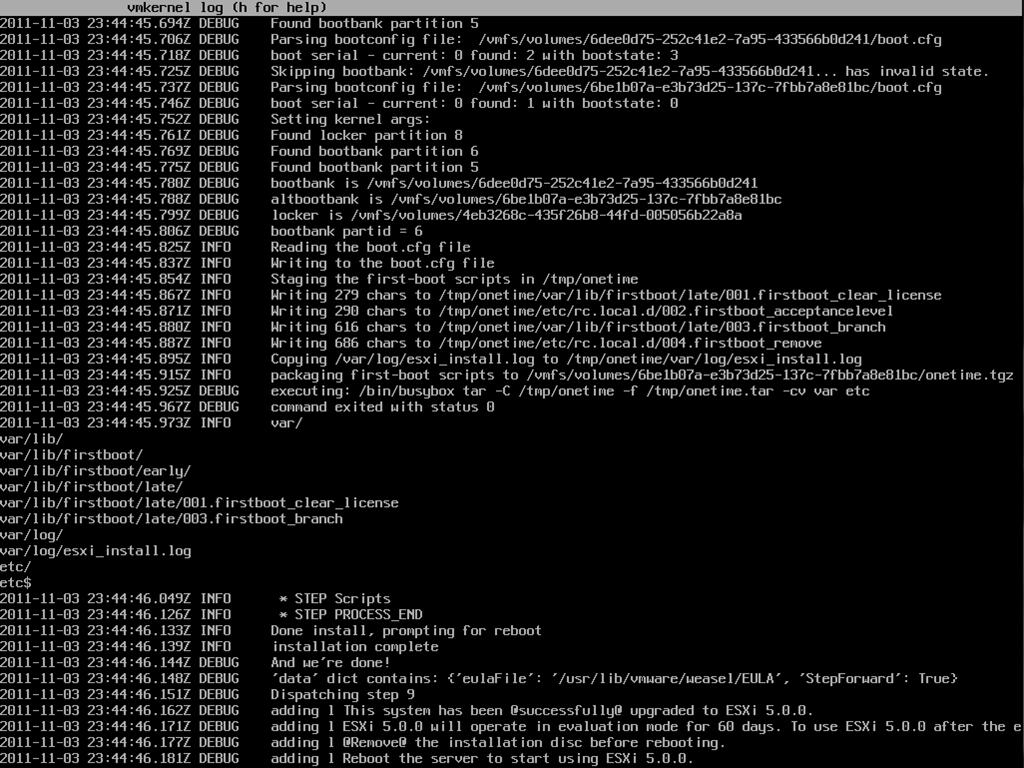
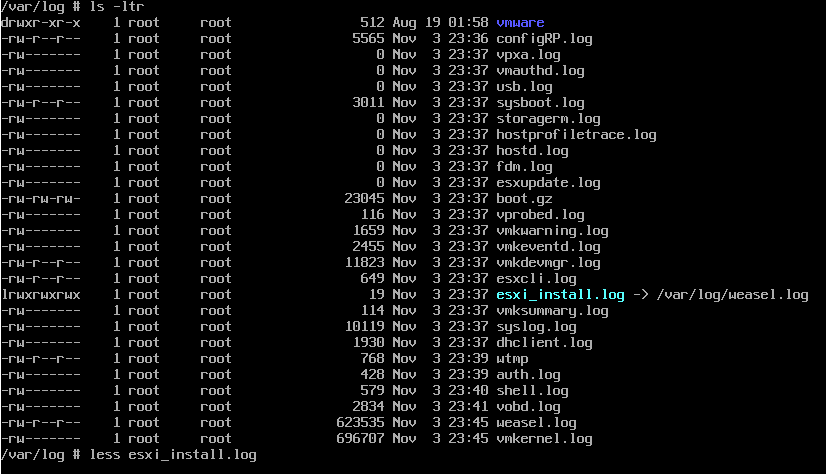
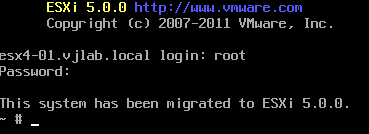
Comments