How to get the network connections of an ESXi
We are going to suppose that you are trying to troubleshoot your ESXi network problems and as an experienced sysadmin one of the first things to do is getting the network connections of the host. But you are in ESXi and that means there is no netstat command, that handy Unix command that saved your life so many times in the past.
Please don’t panic yet, because as always in VMware there is a solution for that: esxcli to the rescue. Here it is the way to list the network connections of your ESXi host, both for ESXi 4.1 and ESXi 5.
ESXi 4.1
I tested it in ESXi 4.1 and ESXi 4.1 Update 1. The network namespace is not available in ESXi 4.0.
ESXi 5
I used Remote Tech Support (SSH), simply known as SSH in ESXi5, in both examples but you can also launch the command from the vMA or using vSphere CLI from a Windows or a Linux machine.
vMA 4.1
[vi-admin@vma ~]$ esxcli --server=arrakis.jreypo.local --username=root network connection list
vMA 5
vi-admin@vma5:~> esxcli --server=esxi5.jreypo.local --username=root network ip connection list
Juanma.

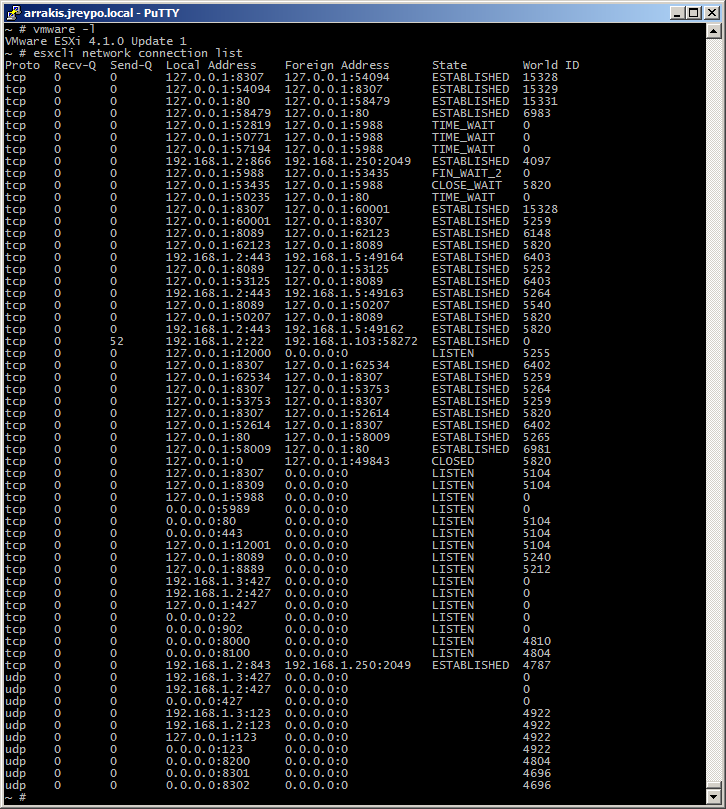
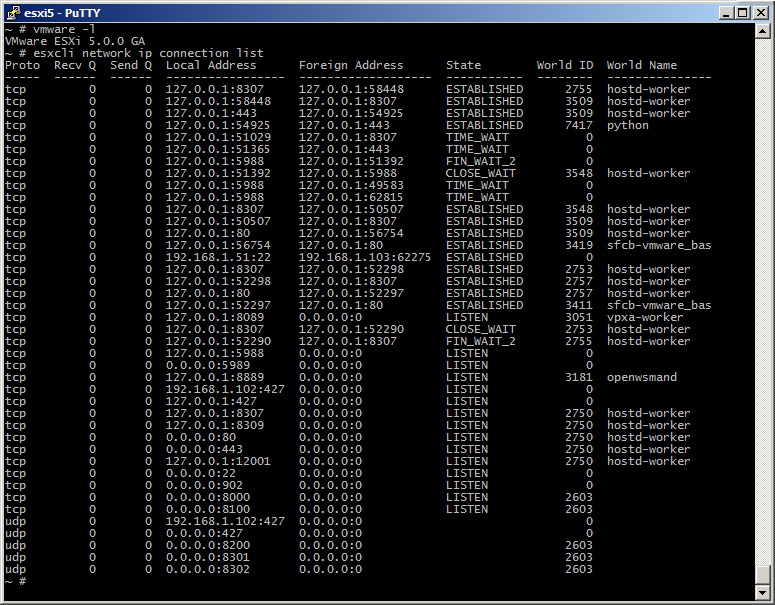
Comments