HP Lefthand P4000 VSA verbose boot
If you are a user of the P4000 VSA you’ll be use to the quiet boot sequence of the SAN/iQ software. Just a couple of messages until you get the login prompt.
But how about if anyone want to watch the whole boot process to check error messages or something alike? There is an easy and simple solution, at the beginning of the boot sequence press ESC in order to stop the bootloader and when the boot: prompt appears type vga and press Enter.
After that you will have a normal boot process like with any other Linux system.
Juanma.

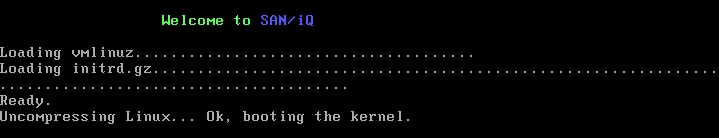
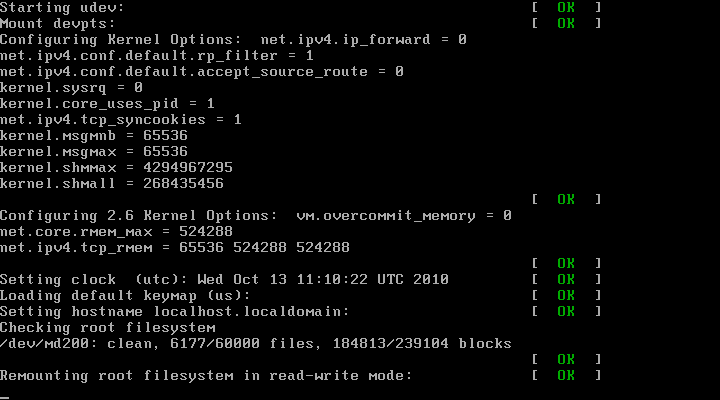
Comments