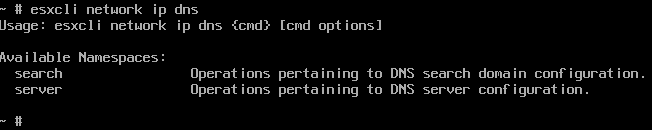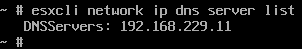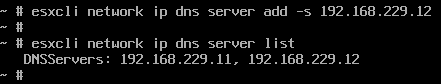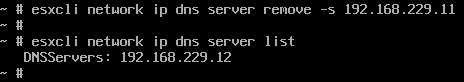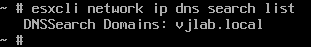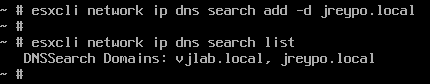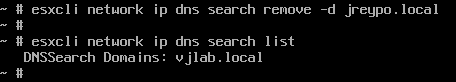DNS configuration with esxcli
Table of Contents
With release of ESXi 5.0 the esxcli command has been also vastly improved. One of this new capabilities is the possibility to manage the DNS configuration of the server.
The basic syntax for dns is:
~# esxcli network ip dns
This gives you two namespaces to work with:
searchserver
With the first one you can manage the suffixes for DNS search and the second is for the DNS server to be used by the ESXi.
Server operations #
Add a new server:
Remove a configured server:
Domain search operations #
List configured domain suffixes:
Add a new domain:
Remove a configured domain:
Juanma.