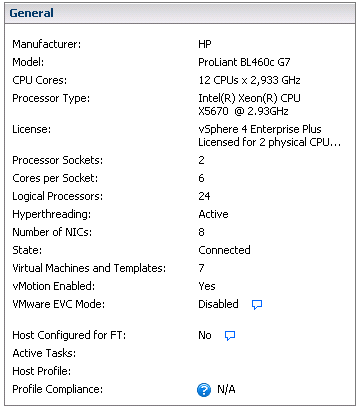Retrieving ESX(i) hardware info with PowerCLI
We all know how to look for the basic hardware info of an ESX(i) server, just open the vSphere Client go to Summary tab and you will presented with the familiar summary screen that includes General section with the manufacturer, model, etc.
We can also enter the Configuration tab and get a bit more detailed information for each hardware component.
But why we have to enter a graphical interface in order to get several pieces of information from different areas of the GUI when we can have all that information just a few commands away if we use PowerCLI for the task.
[vSphere PowerCLI] C:\Users\jreypo> $bl46001 = Get-VMHost esxbl460-01
[vSphere PowerCLI] C:\Users\jreypo>
[vSphere PowerCLI] C:\Users\jreypo> $viewbl460 = Get-View $bl46001.Id
[vSphere PowerCLI] C:\Users\jreypo> $viewbl460.Summary
[vSphere PowerCLI] C:\Users\jreypo> $viewbl460.Summary.Hardware
Vendor : HP
Model : ProLiant BL460c G7
Uuid : 36303332-3531-435a-4a30-333931304b4c
OtherIdentifyingInfo :
MemorySize : 103067881472
CpuModel : Intel(R) Xeon(R) CPU X5670 @ 2.93GHz
CpuMhz : 2933
NumCpuPkgs : 2
NumCpuCores : 12
NumCpuThreads : 24
NumNics : 8
NumHBAs : 3
DynamicType :
DynamicProperty :
[vSphere PowerCLI] C:\Users\jreypo>
Oh yes! I love PowerCLI :-)
Juanma.