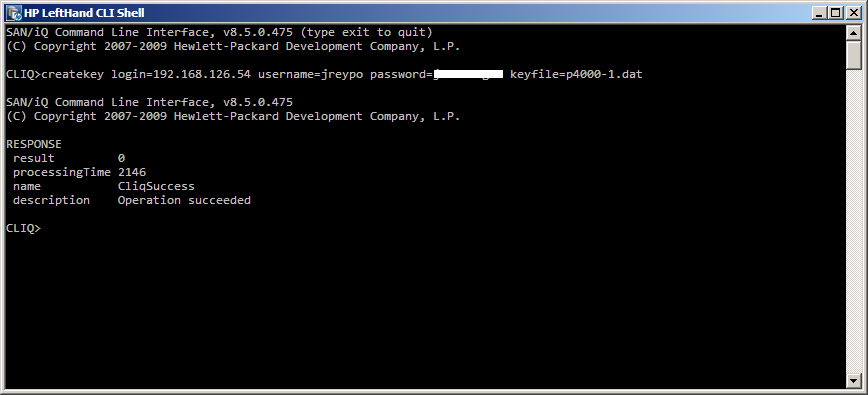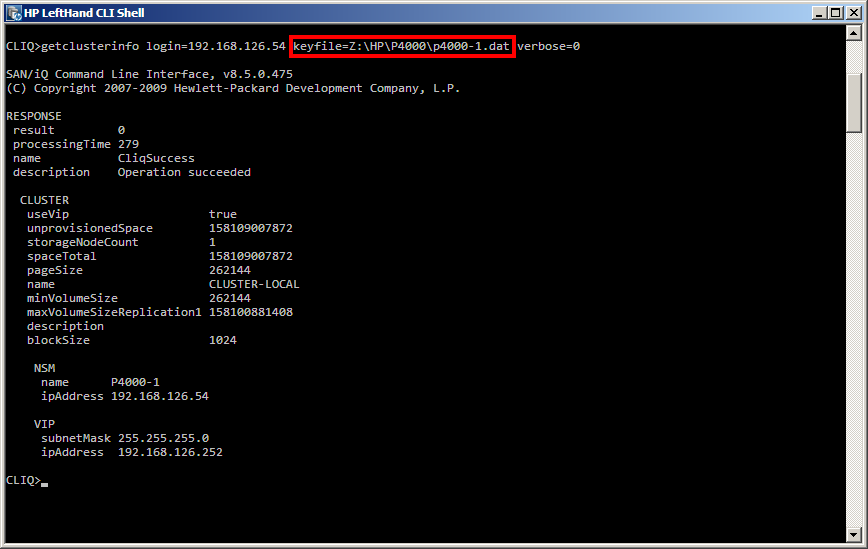HP P4000: Generating the CLIQ key file
As I explained in my first post about the SAN/iQ command line, to remotely manage a P4000 storage array instead of providing the username/password credentials in every command you can specify an encrypted file which contains the user/password information.
To create this file, known as the key file, just use the createKey command and provide the username, password, array IP address or DNS name and the name of the file.
By default the key file is created in the user’s home directory, C:\Documents and Settings\<username> in Windows XP/2003 and C:\Users\<username> in Windows Vista/2008/7.
The file can also be stored in a secure location on the local network, in that case the full path to the key file must be provided.
Of course the main reason to create a key file, apart from ease the daily management, is to provide a valid authentication mechanism for any automation script that you can create using the cliq.
Juanma.