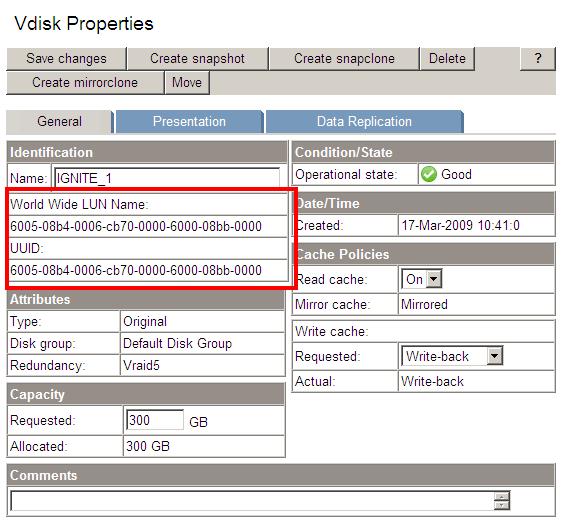Identifying the HP EVA LUNs on HP-UX 11iv3
Table of Contents
Yesterday’s post about CLARiiON reminded me a similar issue I observed when the storage array is an HP EVA. If you ask for the disk serial number with scsimgr you always get the same number, in fact this number is the serial of the HSV controller.
The key to match your disk in the HP-UX host with the LUN provided by the EVA arrays is the wwid attribute of the disk.
root@ignite:/ # scsimgr get_attr -D /dev/rdisk/disk10 -a wwid
SCSI ATTRIBUTES FOR LUN : /dev/rdisk/disk10
name = wwid
current = 0x600508b40006cb700000600008bb0000
default =
saved =
root@ignite:/ #
If you look for this value in Command View will see that is the same as the World Wide LUN Name and the UUID.
UPDATE #
Thanks to my friend Jean and to Greg who reminded me that like Greg said in his comment is much easier to match the Word Wide LUN Name with the evainfo tool. Thanks to both of you :-)
root@hpux-server # evainfo -aP
Devicefile Array WWNN Capacity Controller/Port/Mode
/dev/rdisk/disk20 5001-4380-04C7-2D90 6005-08B4-000F-3EED-0000-5000-003A-0000 204800MB Ctl-A/FP-2/Optimized
/dev/rdisk/disk21 5001-4380-04C7-2D90 6005-08B4-000F-3EED-0000-5000-0042-0000 204800MB Ctl-A/FP-1/Optimized
/dev/rdisk/disk22 5001-4380-04C7-2D90 6005-08B4-000F-3EED-0000-5000-004A-0000 20480MB Ctl-A/FP-1/Optimized
/dev/rdisk/disk23 5001-4380-04C7-2D90 6005-08B4-000F-3EED-0000-5000-004E-0000 71680MB Ctl-A/FP-2/Optimized
/dev/rdisk/disk24 5001-4380-04C7-2D90 6005-08B4-000F-3EED-0000-5000-0052-0000 10240MB Ctl-A/FP-1/Optimized
/dev/rdisk/disk25 5001-4380-04C7-2D90 6005-08B4-000F-3EED-0000-5000-0056-0000 10240MB Ctl-A/FP-1/Optimized
/dev/rdisk/disk26 5001-4380-04C7-2D90 6005-08B4-000F-3EED-0000-5000-005A-0000 20480MB Ctl-A/FP-1/Optimized
/dev/rdisk/disk27 5001-4380-04C7-2D90 6005-08B4-000F-3EED-0000-5000-005E-0000 245760MB Ctl-A/FP-1/Optimized
Where can I get EVAinfo? Like Greg said EVAinfo is distributed on the HP StorageWorks Storage System Scripting Utility CD (SSSU) since 8.0 version. Unfortunately I couldn’t find, yet, a public download URL but the CD is distributed with the hardware so if you own an EVA is probably you already have the media.
Thanks to Jean, man it seems that I owe you more than a couple of beers ;-D, here it is the URL of the CD. You will find the EVAinfo utility inside the HP StorageWorks Command View SSSU v9.2 software ISO.
https://h20392.www2.hp.com/portal/swdepot/displayProductInfo.do?productNumber=CommandViewEVA9.2
Juanma.