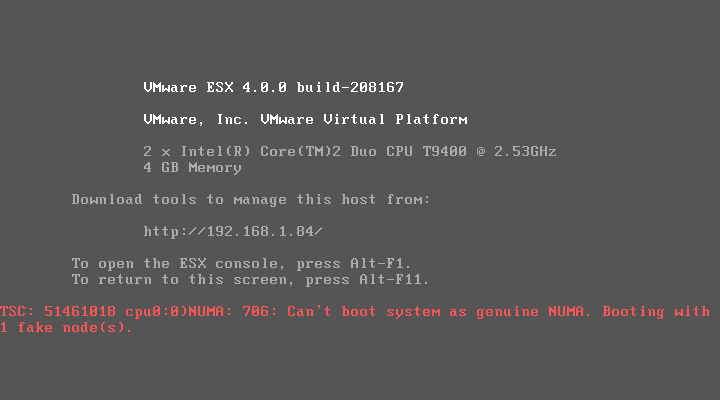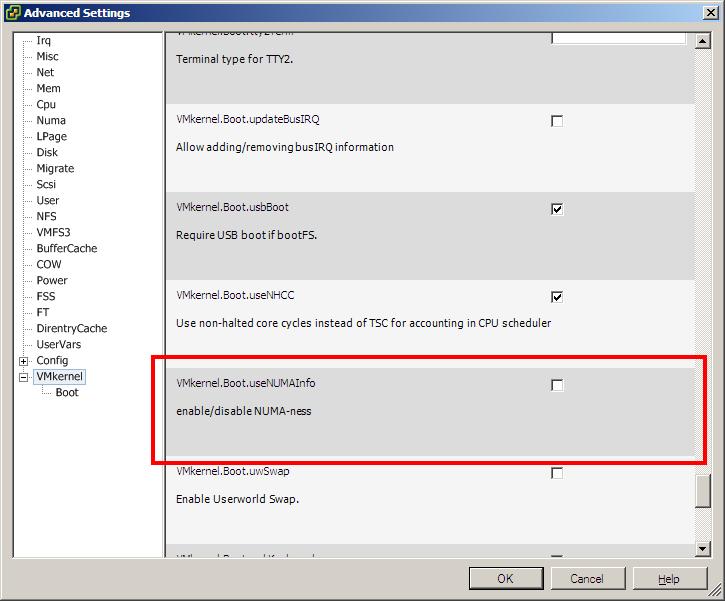Strange NUMA errors on my virtualized ESX 4 hosts
The first time I installed an ESX 4 Update 1 on VMware Workstation an awful red message reporting some NUMA errors appeared on the main console screen.
At that time I decided to ignore it. It didn’t interfere with the normal functioning of the ESXs and since I never got again to the console of the ESX, I just fired up the VM in Workstation and then started to work from the vSphere Client, for a long time the error fall into the oblivion.
This week I decided to install a new ESX4 and couple of ESXi4 VMs in my home lab and the error appeared again and this time the geek inside me couldn’t resist and after doing some research I found this VMware Knowledge Base article which also pointed to a Dell document, both of them said that the error could be ignored because there is no real loss of service, something that I already knew. I finally found the solution in a VMTN post.
From the vSphere Client go to Configuration -> Software -> Advanced Settings and in the VMkernel area disable the VMkernel.Boot.userNUMAInfo setting.
After that reboot your ESX and will see that the error has disappear.
I also noticed that the error is present on the virtualized ESXi but to see it from the ESXi console press Alt-F11 and you will get to a screen almost identical as the one from the first screenshot.
Juanma.